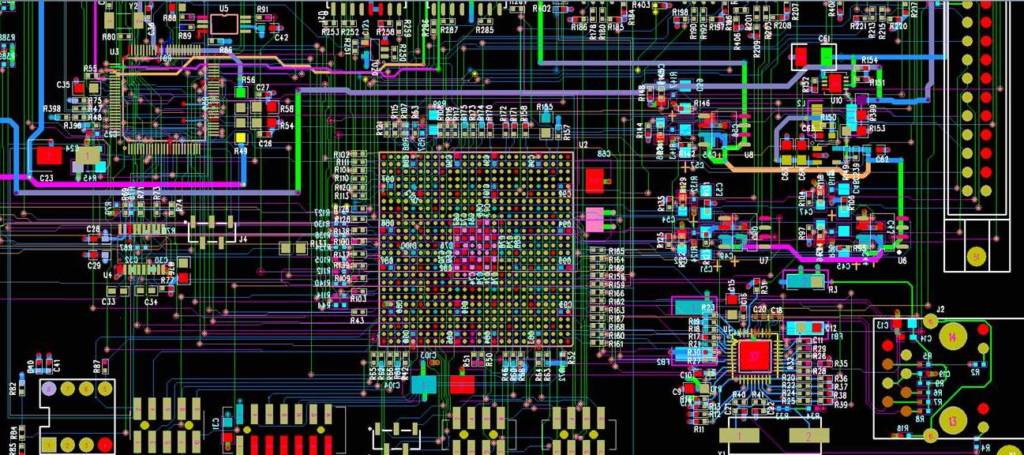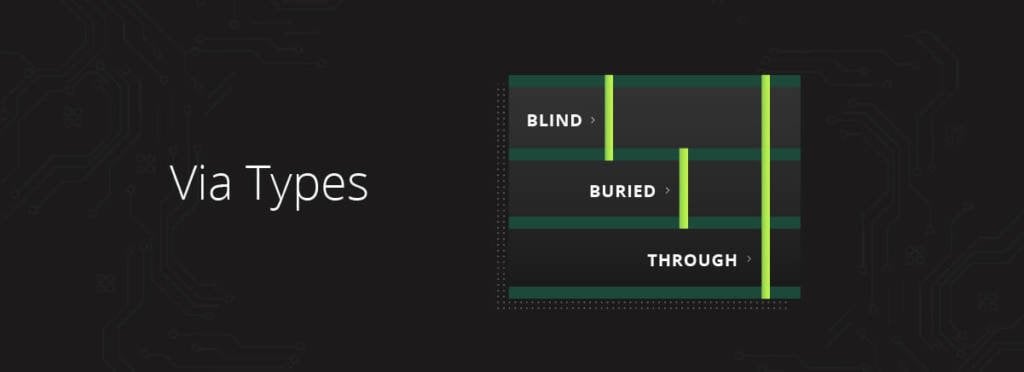Solidworks PCB vs. Altium — Your Complete PCB Design & Layout Comparison Guide
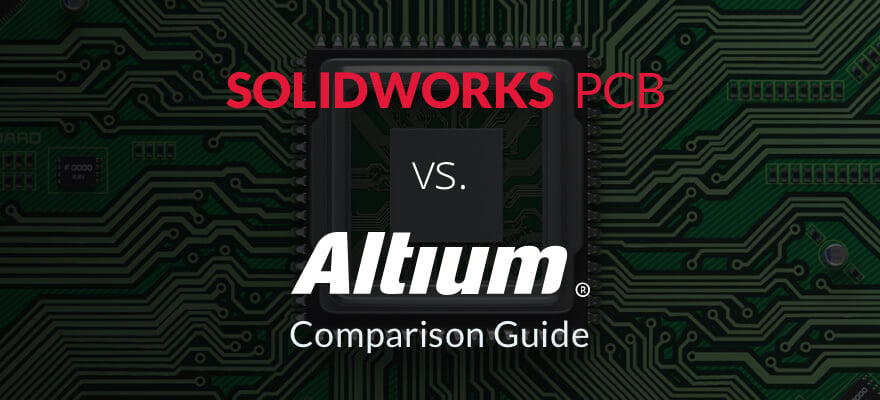
Altium and Solidworks PCB are two popular printed circuit board design and layout programs. But what you might not know is that Solidworks stopped selling Solidworks PCB and Solidworks PCB Connector products in August 2021, though the company will continue to provide customer support through August 2023.
The company offered this explanation for the change:
“This new strategy for electronics and mechatronics product design allows us to support more scenarios for ECAD design/data management and 3D ECAD-MCAD collaboration along with more advanced technologies for circuit and thermal simulation, and project/product/IP management and better integration with our 3DEXPERIENCE Works Portfolio.”
The good news is that there are plenty of reputable PCB design and layout software programs on the market. Keep reading to learn about alternative options for Solidworks PCB, including Altium Designer, and discover tips for choosing the right program for your next project.
Why Choosing the Right PCB Software Is Important
Your time and money are valuable, which is why it’s important to choose the right PCB software from the start. There are many free and enterprise tools available with varying capabilities, tools, and price tags.
In general, free software provides fewer capabilities and is often a scaled-down version of paid programs. Though it may not be compatible with other programs and services, free software can be a good resource, especially for those looking to experiment in PCB design without an added cost. Paid programs typically have greater capabilities, features, and support.
Alternative Options for Solidworks
We’ll explore Altium, one of the most popular software programs on the market, but here are some additional options to consider:
- OrCAD and Allegro — These popular design tools are produced by the same company, Cadence. OrCAD is the most popular schematic capture tool in the Cadence suite, while Allegro is Cadence’s flagship PCB layout tool. OrCAD is essentially a trimmed-down version of Allegro PCB.
- EAGLE (Easily Applicable Graphical Layout Editor) — This industry staple is a free software option that is compatible with paid design software. If you download EAGLE for free, you will work with a limited version that includes two schematic sheets, two signal layers, and an 80 cm2 board area.
- KiCad EDA — This free software boasts a 3D viewer so that you can review your design from multiple perspectives. The schematic editor doesn’t have any paywalls, and the company explains that “every effort is made to hide the complexity of advanced design features so that KiCad remains approachable by new and inexperienced users.”
- PADS — This is a top choice when it comes to PCB software. It’s in the realm of Altium Designer but has more functionality and is geared toward more complex PCB designs.
Solidworks PCB vs. Altium Comparison
Solidworks PCB (formerly PCBWorks) was a PCB design tool from Dassault Systèmes, a French software company. It was developed jointly by Dassault and Altium Limited and launched in 2016, which means it’s a relatively new PCB design tool compared with some of the others on the market.
Solidworks PCB capabilities included:
- Modern schematic entry
- Real-time 3D clearance checking
- Design and data management
- ECAD-MCAD design collaboration
- Ability to create detailed revision comments
Altium, a global software company that provides PCB design tools and resources, calls itself as “a global market leader with the #1 PCB software tool in use today.”
- Altium CircuitMaker and Altium Designer — CircuitMaker is a free program that provides you with up to 16 signals and 16 plane layers plus no restrictions to the PCB dimensions. Altium Designer is a paid version that combines schematic, ECAD libraries, rules and constraints, BoM, supply chain management, ECO processes, and world-class PCB layouts.
Altium’s most popular product is Altium Designer, but other Altium products include:
- Altium Concord Pro
- Altium 365
- Altium NEXUS
- CircuitMaker
- CircuitStudio
- Octopart
- TASKING
As detailed on Altium’s website, the software program has a variety of features and capabilities, including:
- Schematic capture
- Unified library management
- Board layout
- Interactive routing
- High-speed and high-density design
- Data management
- Mixed simulation
- MCAD collaboration
- Fabrication drawings
- Manufacturing outputs
Altium at a Glance
Here’s what you need to know about this popular PCB design tool:
| Pricing | Altium offers two subscription plans — standard and pro. Altium Designer starts at $325/month (for one seat) with a 15-day free trial. An annual license costs $3,850 per seat for the standard plan or $4,845 (per seat per year) for the pro plan. Altium CircuitMaker is a free PCB design tool. |
| Customer Service | Every subscription level comes with Altium Support, which includes support tickets, a chat function, documentation center, access to Altium community forums, and more. |
| Ease of Use | Easy to use. Includes a lot of built-in wizards and helpful functions. The library creation process is fast and intuitive. Visually intuitive UI. |
| User Interface | Altium has an easily configurable UI in which you can rearrange panels to your preference. |
| Inputting Design Rules | Organizes rules into a hierarchical folder structure, which makes it easy to see your design rules at a glance. |
| Controls and Key Bindings | Controls and keybinds are similar to most software programs on the market. |
| Part Creation | Intuitive — presents a more visual process within the same window and workflow. |
| Importing Schematic into Layout File (Netlisting Design) | You can look through each individual change and decide which ones to apply to the file. Will generate a report at the end detailing all changes. |
| Error Checking | Supports real-time design rule checking (DRC), as well as batch DRC. |
| Compatibility With Other Software | Many automatic functions and add-ons are available that make it easier to convert layouts. There are utilities that can convert layouts between Altium and Allegro, but they may require review to ensure they convert fully and correctly. |
Pros & Cons of Altium Designer
.tg {border-collapse:collapse;border-color:#ccc;border-spacing:0;}
.tg td{background-color:#fff;border-color:#ccc;border-style:solid;border-width:1px;color:#333;
font-family:Arial, sans-serif;font-size:14px;overflow:hidden;padding:10px 5px;word-break:normal;}
.tg th{background-color:#f0f0f0;border-color:#ccc;border-style:solid;border-width:1px;color:#333;
font-family:Arial, sans-serif;font-size:14px;font-weight:normal;overflow:hidden;padding:10px 5px;word-break:normal;}
.tg .tg-c3ow{border-color:inherit;text-align:center;vertical-align:top}
.tg .tg-0pky{border-color:inherit;text-align:left;vertical-align:top}
Pros |
Cons |
|---|---|
|
|
Tips for Choosing the Right PCB Software
At the end of the day, it comes down to preference, which software ecosystem you want to invest in, and which workflow/UI you prefer. There are many options on the market — both free and paid — so it’s important to do your homework and consult with a reputable PCB manufacturer, if possible.
Prices will vary, but keep in mind that a good design software program can cost around $3,000. Some offer details or discounts for paying annually or every few years. You also need to keep in mind whether the program will charge you for annual maintenance and factor that number into your budget.
Each piece of software should also come equipped with component libraries, but it’s always important to verify this before purchasing.
Layout design, circuit design, and schematic capture are all important factors to take into consideration, including how a bill of material will be generated. You also want to look at interactive routing and routing for signals.
Finally, it’s important to ask whether the software company offers any training for you and your employees, and if so, whether it’s included at an additional expense.
Questions About PCB Layout & Design?
If you’re looking for more information, or you have general questions about the PCB layout process, please contact us. Our principal engineers have extensive experience developing layouts with numerous software platforms and will provide you with the answers you need. We look forward to hearing about your next project!